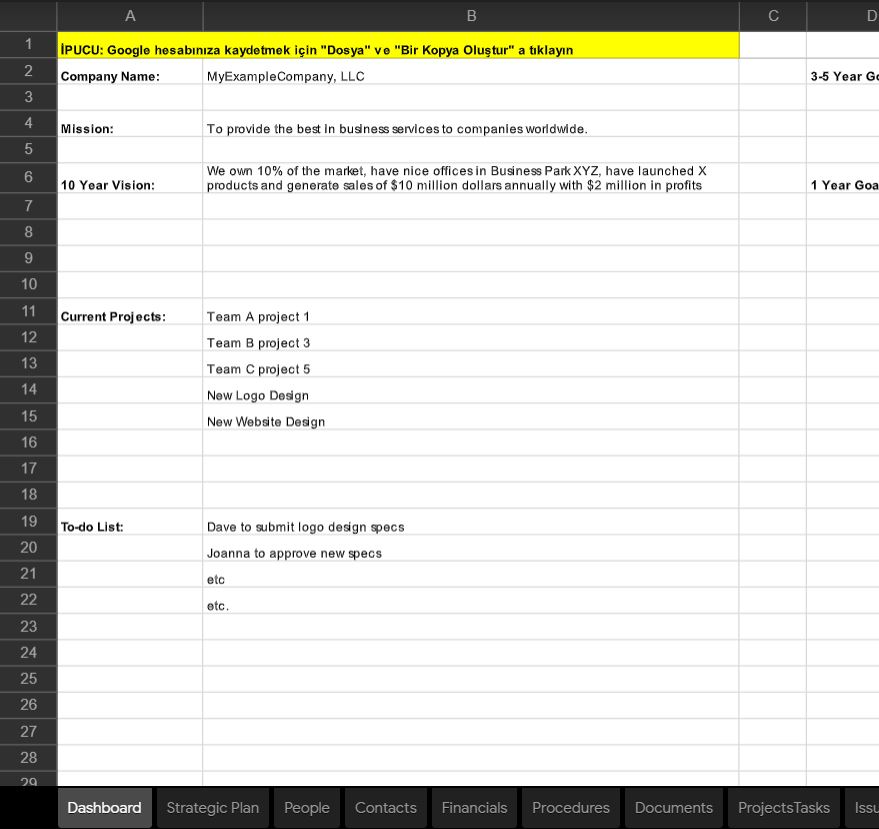When many entrepreneurs start a new business, they begin to remember everything about the process or write down the information somewhere. Generally, in the beginning, everything can be followed step by step and most of the information is tried to be kept in mind. If the data is not kept properly somewhere, when things escalate a little bit, everything starts to get out of control and the situation becomes even more difficult.
In many places, when starting a new job, it is recommended to keep the information somewhere and make a business plan, but this is often overlooked and ignored. We only begin to understand the importance of this when things start to get rough.
In fact, a simple Spreadsheet (Excel) can organize your work and keep all your business data in one place. Even a simple spreadsheet is powerful enough to organize a multi-million company. As it is known, although most software or ERP systems have elegant and functional interfaces, they ultimately have a structure consisting of tables (databases).
Spreadsheet
I want to introduce you to a spreadsheet that can manage your business in a simple way.
Business Plan Table (You can click on the Google Drive link and save the copy to your own Drive.)
This spreadsheet is a simple Excel table that allows you to keep everything in one place, which you can expand by adding different workbooks (tabs) to the table, and can even expand infinitely by connecting to different tables.
Its operation is quite simple, it is a table to which tabs or pages can be added, which can be shaped according to any business category. You can download this table and keep it in Microsoft Excel, but I recommend keeping it in Google Drive as it is more accessible. In this way, you can access and update it whenever you want from your other mobile devices or desktop computer.
You can even share relevant fields with your colleagues or team, assign them tasks, and track the status of the work you assign. (You can also authorize by hiding the areas you do not want everyone to see)
This sample Business Plan Table can be adapted to your business. When you open the table, you will see some tabs designed for general use.
Table Content
Dashboard: It is a single-page summary of your business. The Dashboard screen lists your important data, your mission, or the content you copied or linked from other pages, so you can see a summary of everything on a single page.
Strategic Plan: Every business, small or large, should have at least a strategic plan, and your plan should be designed to cover at least 5 or 10 years into the future. It's better to have at least a few goals than to have no plan at all. You can plan where your company will be in the coming years and divide the plan into small parts. Record the ideas that come to your mind and the developments of your business in the strategy plan, so that you may come up with a great idea in the future.
People: You can save anyone, including employees, business partners or external resources, in this field. Contact information, statuses, assigned jobs, etc. You can manage all human resources processes, such as:
Financials: You can enter monthly expenses, fixed expenses, in short, many money-related records on the financial information page. You can also report the history by writing all financial information, especially income and expenses, into the table.
Procedures: This is the tab that will make your work better. It is important that employees and resources know your procedures from the beginning, this tab will be a hub for this. Procedures will ensure the healthy running of your business and make it easier to train employees. In the tab, you can add all the rules and business procedures that must be followed regarding your business, and constantly improving this area will provide you with great comfort in the future. It can also be used as a checklist when training a new hire.
Documents: This is a page about where documents are kept. Quotations, customer files, pictures, etc. It guides you on which file is kept by whom and where. Not being able to find where a file is in an emergency can be really frustrating, which is why documents and document management are so important.
Projects / Tasks: Tab where you can save projects and tasks. Once you fill it completely and start using it, it can give you incredible relief. You can write and assign tasks to employees or yourself, and define a final completion time. This way, you won't miss any tasks that need to be completed on time. This should be the place that both you and your employees use the most.
Issue List: The issue list is the most important tab after projects and procedures. You can keep a list of problems arising both within the business and on the customer side in this area. By determining a solution procedure when problems are solved, it helps to produce quick solutions when the same problem is encountered in the future. In this way, you will gain valuable know-how over time.
Ideas: If you're an entrepreneur, you're probably full of ideas. You can save every idea that comes to your mind here and eliminate the ones that don't work over time. You can even give your employees permission in a separate tab, force them to produce weekly ideas, and give them small rewards for the bright ideas they come up with. In this way, you can benefit from ideas and motivate your employees.
Conclusion
Many problems in businesses arise from lack of organization and communication. If you can track the processes of all employees by centralizing the information, most of these types of problems will disappear. Best of all, you can systematize your work with procedures and have the convenience of resolving issues in a timely manner with tools like the Problem List. With this business planning table, you can not only organize your company, but also make it more efficient by actively developing it.