After forming an LLC company in Usa, you can optionally register your business to Google My Business service. Once you have completed this, your company name or business name will now be listed on the right side when searched on Google. It also appears on Google maps.
As I mentioned above, this is a completely optional and free service. You do not have to do it, but it is important for the company you open to be more corporate and reliable.
After your company is registered and verified in the Google my business service, it will be listed in searches over time as follows. I added Startupsole to my Google My Business for trial purposes and its verification has been completed. Since it's new now, it's shown sometimes, but over time (unless I take it down) it will be listed on maps and searches.
Example:
How to Verify Google My Business
Normally, this verification is done by mail unless you meet certain conditions. However, if you meet a few conditions that I will tell you about, your business will be automatically verified.
What You Need to Do
to the Google my business account, be sure to complete the following steps, otherwise the automatic verification will not be completed and you will have to wait for a verification letter from Google. For your information, this letter does not arrive most of the time.
- You must have a real and verified Google account (a working account with phone verification)
- Your website needs to be complete and working
- About us, cookies and privacy pages must be completed
- Your contact page must be complete
- Google Maps that exactly matches your real address on your contact page.
- You need to write your phone number
- There must be a contact form
- The address on your contact page must match both Google Maps and the address you provided to Google when registering your business.
Once you have your website up and running with these requirements in mind, you can now start your Google my business registration.
When I registered for Startupsole.com, the contact page as follows.
After meeting all requirements, verification was successful. This is what your verified business looks like in the Google my business panel;
for Wyoming Mail Forwarding to 15 during Google My Business registration . If you enter the Suite number assigned to our company on the second line during registration, Google accepts and verifies multiple businesses at the same building address.
Google My Business Listing
After completing the above requirements completely, www.google.com/intl/tr_tr/business/ and log in with your Google account. Once you log in, click on the add your business button and click “Add a single business”.
In this step, enter the name you want your business to appear on Google. If there has been a registration with a similar name to your business before, you cannot use the same name, you must enter a unique name.
You should search in the category section of your business's field of activity and enter an appropriate category. This part is very important to describe your business.
If you answer yes in the field below, your business will be listed on Google Maps. You can proceed by saying yes.
This part is important for verification. Enter your LLC company address as in the format on your contact page. If you, like me, received the Wyoming mail forward service, do not forget to add your suite number on the 2nd line.
You can say yes or no to this part optionally.
In this section, you must enter your contact phone number and your website address on the website. If you do not have a website, you will have problems with verification. Google also creates a new website for you, you don't need to do it now, you can create it after your account is verified. However, be aware that this simple and free site is not advantageous for verification.
Complete the next step and submit the form.
First, your business will be in pending verification status on your panel. You will see a message saying it is under review.
Your business will be approved within 1 business day at the latest, provided you have met all the details completely.
Once the verification is complete you will receive an email like this;
Then, when you go to your panel, you will see that your business has been verified. It will probably look like this.
Click on this link to test our verified business in search results for Startupsole
Click on this link to see our verified business for Startupsole in results on Google maps
We are waiting for your comments
You can comment on Startupsole :) We would be happy if you give 5 stars:
Use the link below to comment. When you click, our business will open. If you want, you can comment there.
https://g.page/startupsole/review?gm
You can get this link from your business panel, you can send this link to your customers and friends and ask them to comment.
Then, go to your business panel and add your company logo and working hours. You can also follow your messages and customer comments here.
Congratulations on your Google my business registration. Good luck!

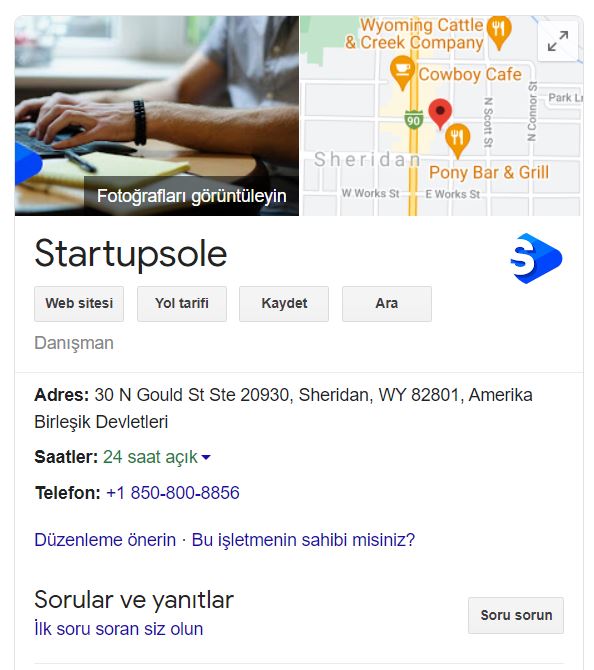
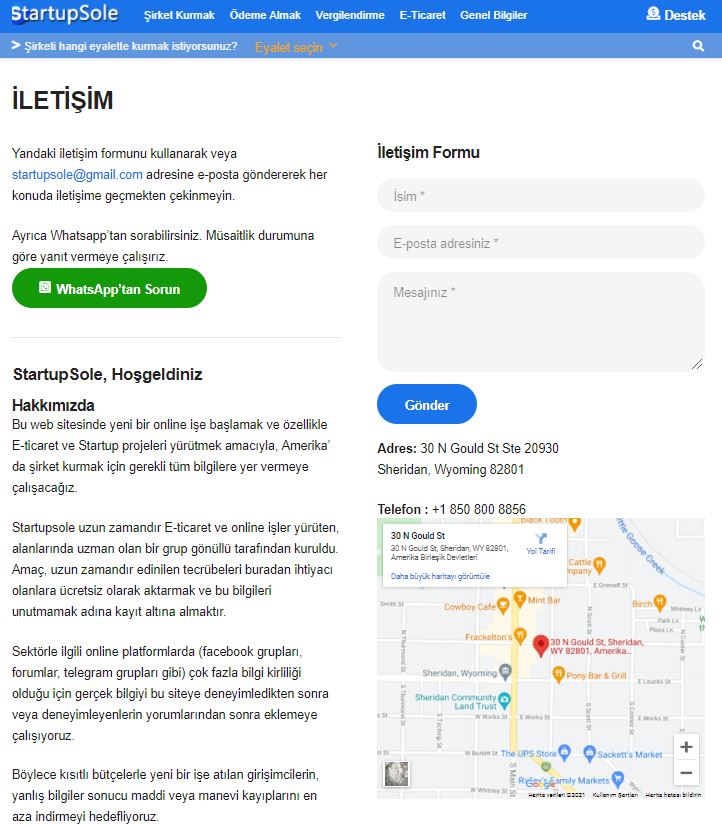
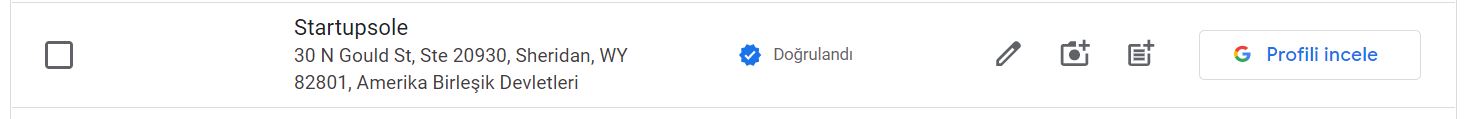
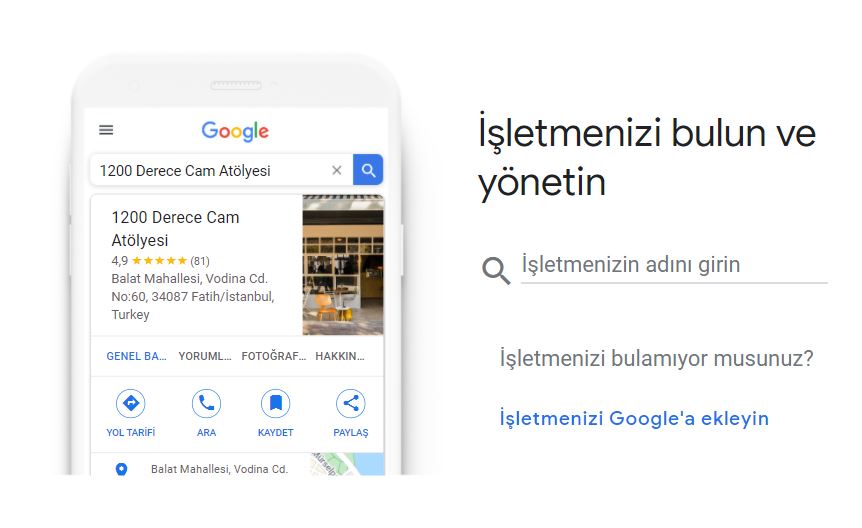
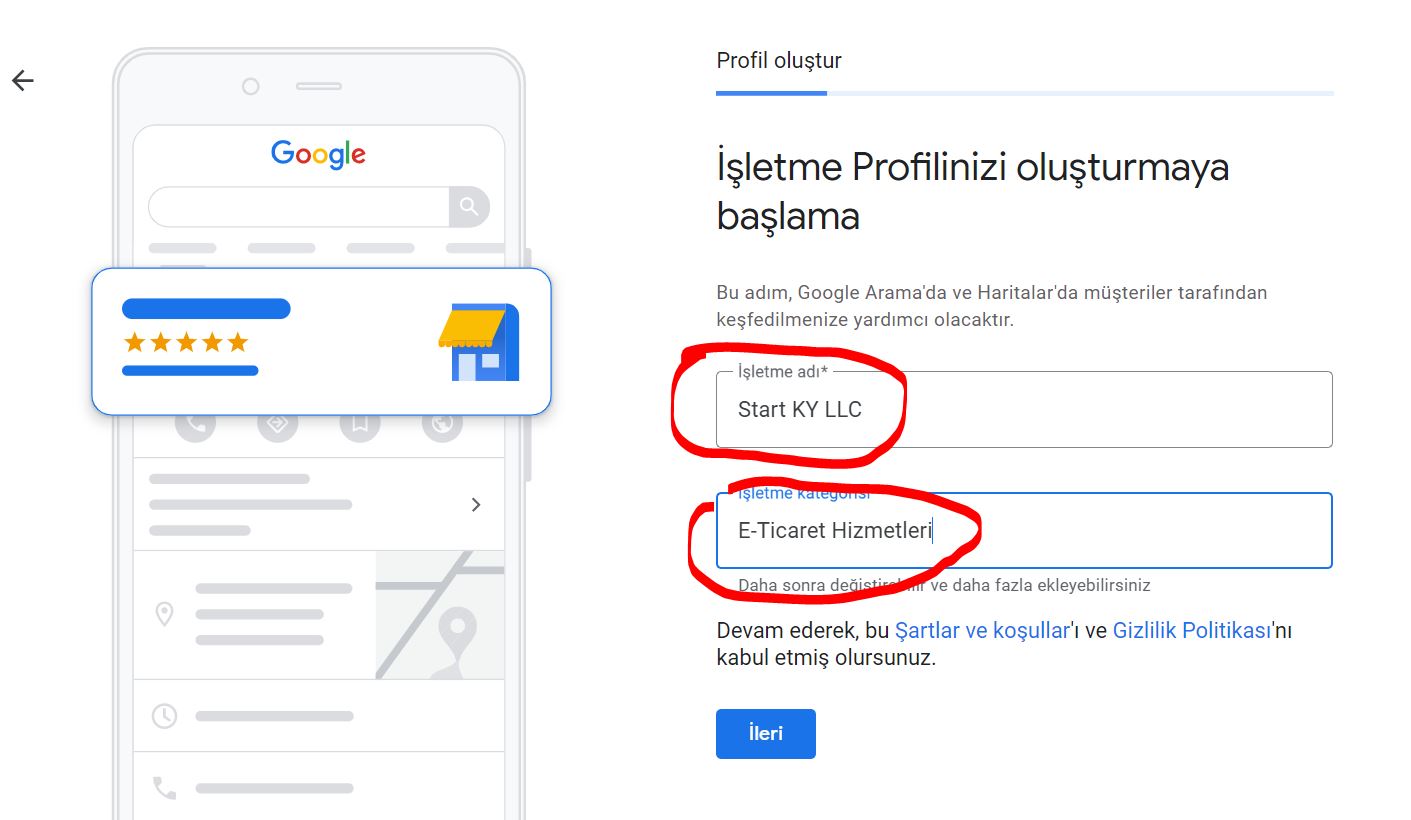

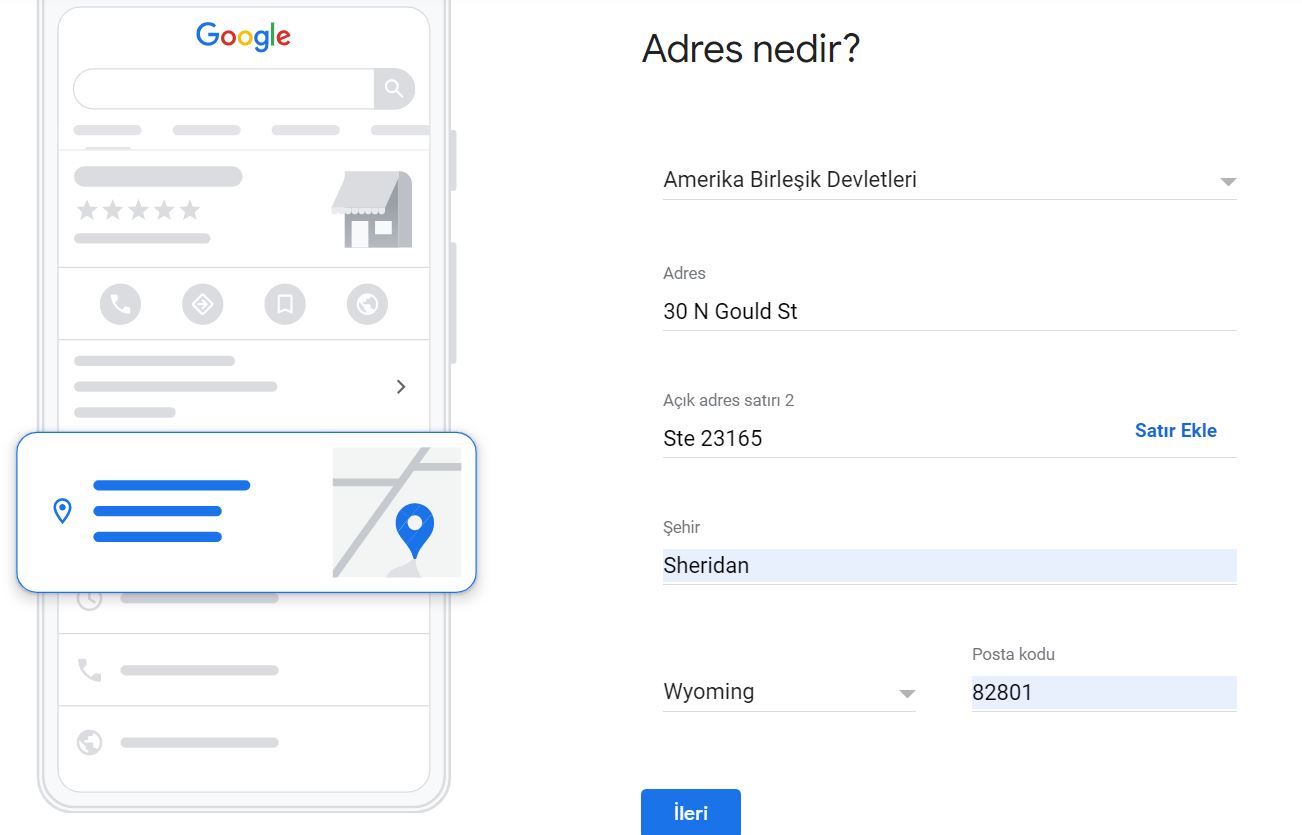
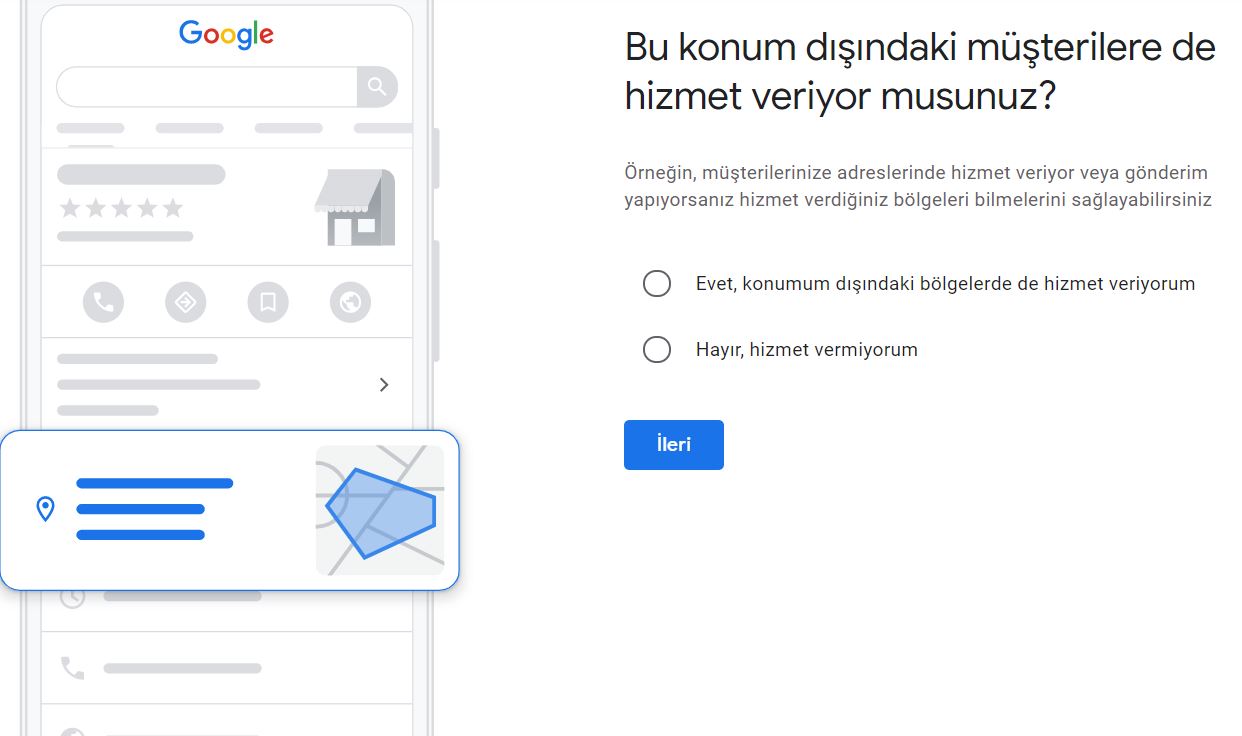
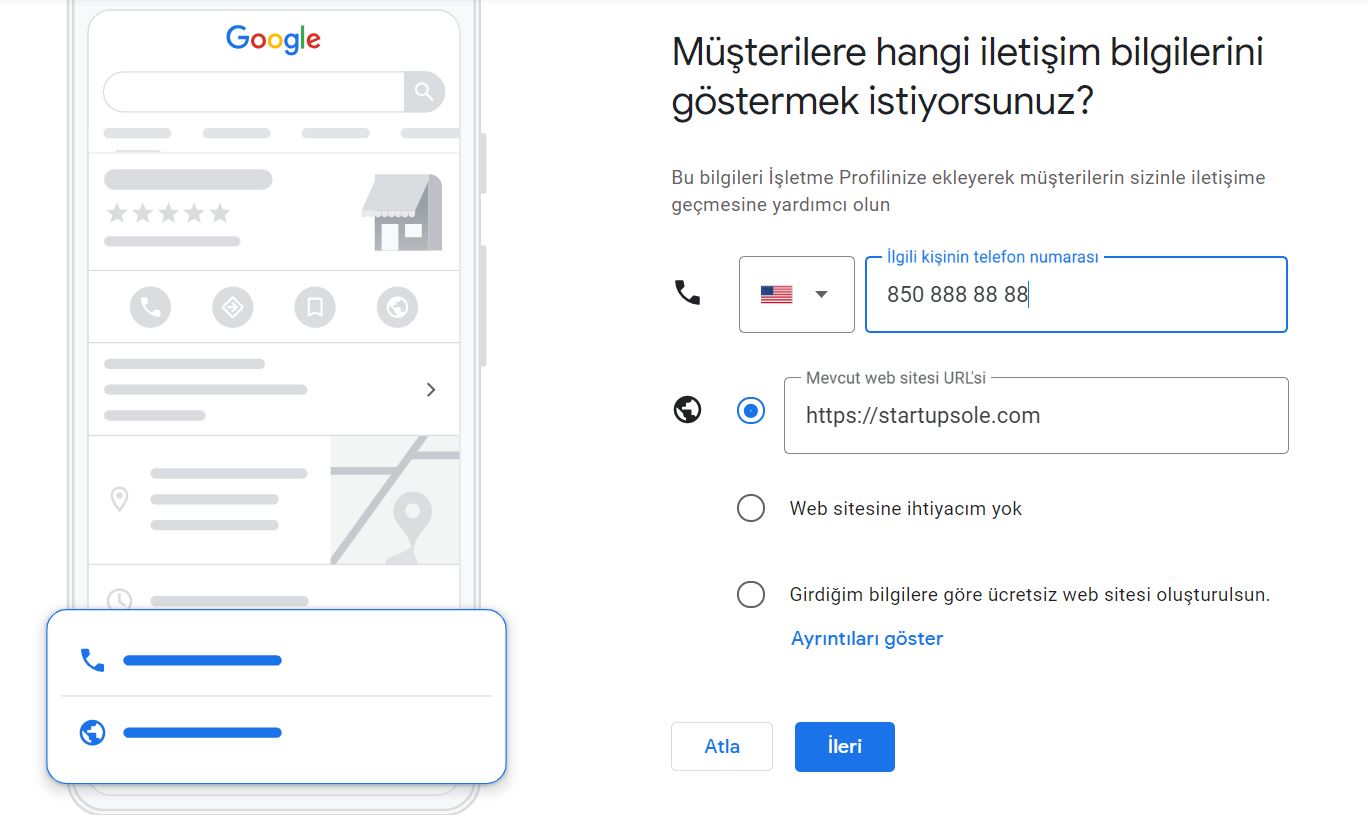




4 Comments . New Comment
I started my business online through northwestregisteredagent. What should be done in this case?
Google now tightens its business verification processes. If it cannot automatically verify the business, it may request additional verification procedures. It pays attention to whether businesses are actually in the stated location. At this stage, it does not matter whether Northwest or a different address platform.
Hello, it now asks for video verification. Is there a solution?
In cases where it cannot perform automatic verification, it may request video verification or a photo of your sign from the front of your business.